
Using a combination of LEGO and other materials, you will construct three different LEGO Tinkering machines during this project:
- Make art
- Make sounds
- Tell a story using light and motion
Gather
Materials:
- LEGO Technic parts: beams, axles, gears, cams, bushings, connecting pegs
- LEGO pegboards
- Assorted percussive instruments
- Assorted bells
- Upcycled materials
Document
Use this document to share your notes, images, or video clips with other groups who will work on the projects, too.
Construct
The pegboard allows you to construct gear trains, linkages, and other complex creations.
- The spacing is as if you created a large "wall" of Technic bricks.
- The LEGO motors can be connected to the specially cut pegboard using four black pegs and a short brick.
Soren and I tinkered with LEGO. Here are some of our creations (click the image to open a photo set):
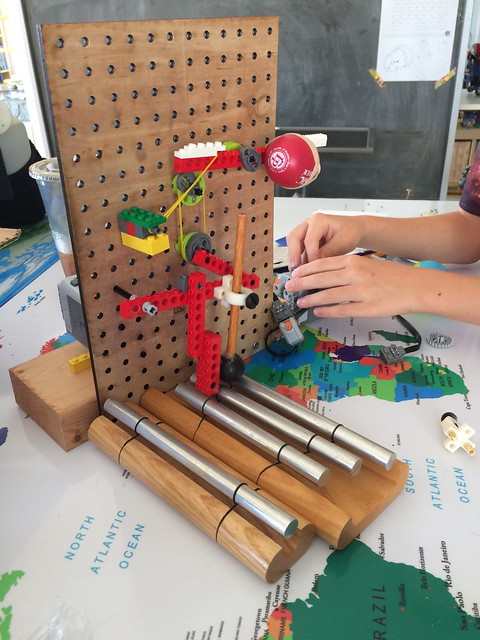
Gearing
- A low gear is slow but powerful.
- The small gear on the left is the driver and the large gear is the follower.

- A high gear is not powerful but it turns very fast.
- The large gear is the driver and the small gear is the follower.

- An idler gear allows you to connect two gears that will turn in the same direction. The idler gear is in between the two gears. Either of the other gears could have power applied to it.

- A series of connected gears is called a gear train. This gear train is powered by a single motor connected to one of the gears.

Linkages
- Linkages provide an up and down (or side to side) motion.
- Connect one part of the linkage to a gear using a gray peg.

- The second part of the linkage connects behind the first.

- Experiment with where the second linkage is connected to the pegboard to increase or decrease its range of motion.

Pulleys
- Pulleys are another way of powering the mechanism. However, under load they are prone to slippage.

Holders
- The 3D printed holders can attach other items to the LEGO.
- You can tighten the nylon bolt to get a better grip on the item.
- Depending upon where you put the gray or black pegs, you can change the orientation of the item being held.


Light
- The LEGO lights fit inside the peg holes.
- The LEGO WeDo software can be used to program whether the light is on or off.

Using the computer to help tell a story
- You can change the motor speed in Scratch.
- You can change the stage in Scratch.
- You could make the piece interactive: keys could control motor speed or direction, for example.
Explore
Spend time with each machine
- Observe the different types of movement
- How does the sound of the machine add or detract from the machine's purpose?
- What kind of art does the machine create?
- What story was told?

This work is licensed under a Creative Commons Attribution-NonCommercial 4.0 International License.
Comments (0)
You don't have permission to comment on this page.